Trimble
SketchUp Go (1 year subscription)
SketchUp Go (1 year subscription)
Couldn't load pickup availability
SketchUp Go
Design and collaborate anywhere with SketchUp Go
Built for working anywhere
Work doesn’t always happen in a traditional office setting; it happens on a job site, at home, or on the go. With 3D modellers purpose-built for iPad and web, SketchUp Go has the tools you need to get the job done no matter where you’re located. Quickly create in 3D with SketchUp for iPad, sync your projects to the cloud with Trimble Connect, and pick them back up using any device with SketchUp for Web. Working on the go has never been easier.
New in SketchUp 2024
Visualisation, Ambient Occlusion: A new style setting that adds visual emphasis to corners and edges, Ambient Occlusion increases perceived depth and realism within the SketchUp interface.

Scan-to-Design [LABS]* on SketchUp for iPad: Scan existing spaces with your iPad and watch as SketchUp transforms your scan data into clean, organised 3D geometry, creating an immediate starting point for conceptual design. *You will need an iPad with a LiDAR camera and iOS 17 to enable this feature.

Omnibar: SketchUp for iPad is a new navigation tool with advanced search functionality that helps you find what you need faster and allows you to create and activate custom keyboard shortcuts.
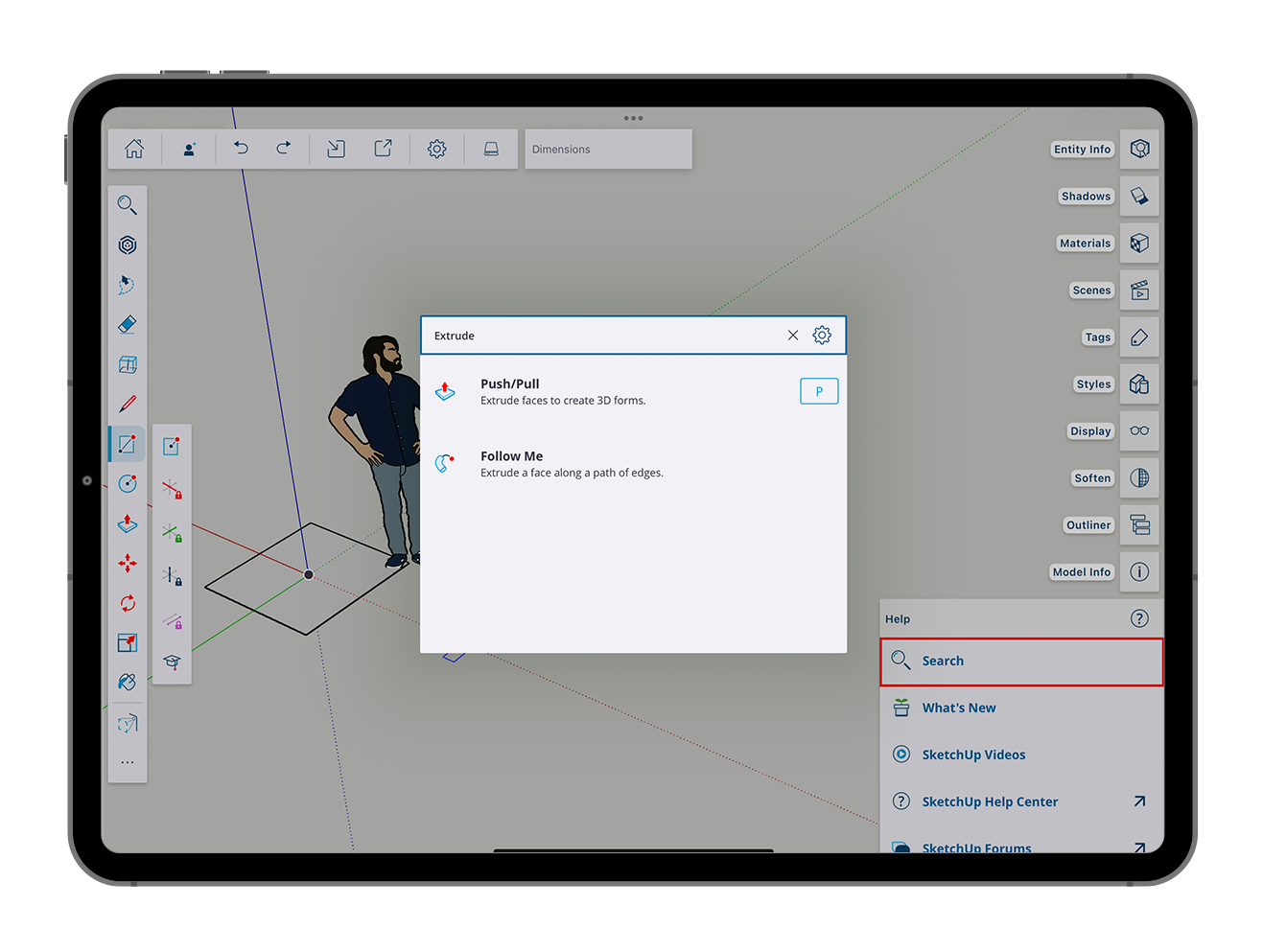
Generate concepts quickly
Design quickly and easily on your iPad using smart drawing tools or sketch directly on top of 3D models with the Apple Pencil.
Bring in real-world context
Pull in satellite imagery for site context, texture models by taking photos with your camera, and import pre-made components of real products from 3D Warehouse.
Mark up digitally
Streamline design reviews by marking up 3D models on your iPad where your feedback is consolidated in a singular 3D project.
Drive the project forward
Keep project stakeholders moving in the right direction by sharing design details and critical changes to the cloud with Trimble Connect.
Wow-worthy presentations
Fly stakeholders through designs using SketchUp for iPad or SketchUp for Web and capture design feedback in real-time by iterating in 3D. To take it up a notch, toggle on AR mode and truly bring the design to life for clients. For stakeholders who want to access models on their own devices, they can view 3D projects on iOS and Android viewer apps for free.
Cut confusion with 3D collaboration
Reduce the back-and-forth between stakeholders by collaborating in 3D on the job site. Zoom in on construction details, take precise measurements, and mark up on-site issues in 3D from your iPad. All feedback is stored in the cloud, so the team can stay coordinated and keep the project moving forward together.
SketchUp Go Features. Unpack your toolkit
Sketchup for iPad: Capture your inspiration when it strikes with intuitive, portable 3D tools.
SketchUp for Web: Model straight in your web browser with the streamlined version of our desktop app.
Autoshape: Experience the thrill of sketching in 3D with smart tools that auto-magically turn doodles into a wide range of 3D shapes and configurable objects.
Markup mode: Create conceptual illustrations and annotate and redline models in 3D.
Add Photo Texture: Import custom photo textures using your iPad’s camera.
AR viewing: Experience your designs on-site using augmented reality viewing on your tablet or phone.
Web-based collaboration tools: Keep projects on track with a wide range of file sharing and project management tools from Trimble Connect.
Cross-device file syncing: Pick up where you left off, no matter where you are or what device you’re on with automatic file syncing across web and iPad apps.
SketchUp Go 1 year subscription
Share

